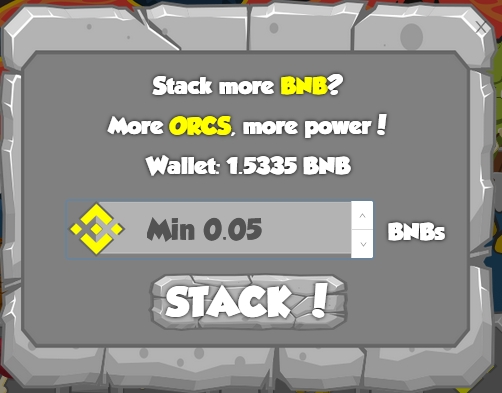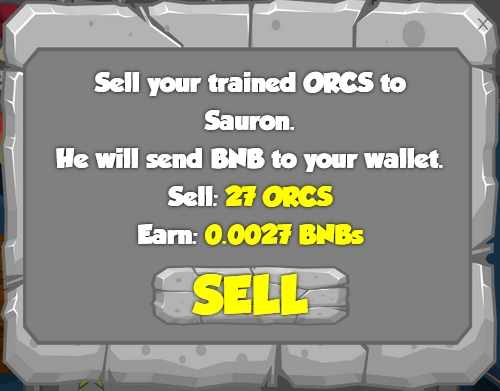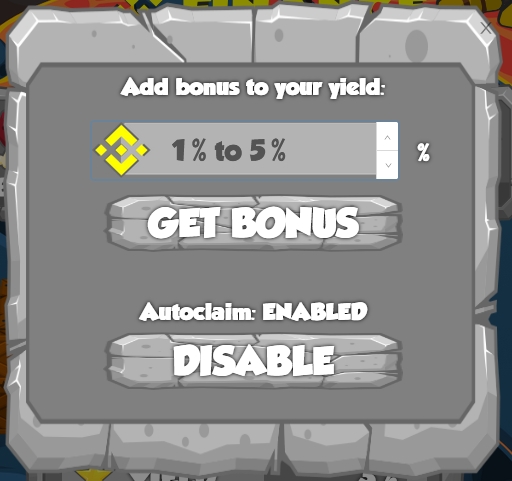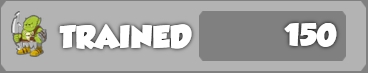💡The GUI
The description of the GUI
The topbar
The topbar is diplaying 2 elements. The pink one is the "Total Value Locked" in the contract. The grey one is your referal address once you are connected to the DAPP.
The Menu
The menu contains actions available in Mordor.Finance. By clicking on each one you will create a new transaction with the blockchain and evolve in the DAPP.
Buy
Here is the first step in Mordor.Finance. By stacking BNB to the contract you will receive ORCS for your army. Your ORCS army will begin to train news ORCS as soon as you stacked BNBs.
Once clicked, the buy menu will open the stacking area. Enter the amount you want to stack, then click on STACK!. You will have to validate in your wallet, and then, that it, you have your army. You can stack as much as you want.
Fight
The fight button allows you to participate to battles. There's no modal here, just a 1-click action to fight as often as you want. Have a look to the Battles section to know more about fighting in Mordor Finance.
Claim
The claim button is enabled once a day. By clicking on it you will add your trained ORCS to your army, and then train more ORCS than ever. Don't miss the moment, Sauron is strict and will lock the training until you claim your new recruits.
Sell
The last action for Mordor Finance. Once a week Sauron allows you to sell you trained ORCS instead of claiming them for your army.
My army
My army box displays the army statistics. You can find here:
The training camp
It display your day to day gains in Mordor Finance. Remember the more ORCS you have the more you can sell. You can find here usefull informations:
Add Bonus and enable autoclaim
Battles
The battle Arena is where fights takes place. Here are some interesting details to know if you need to fight again to defend your honor:
The GUI will evolve feel free to send us you comment on our Telegram: https://t.me/modorfinance
Last updated